Follow the steps below to download, install, and access the Mercury Capital Ltd trading platform on various devices.
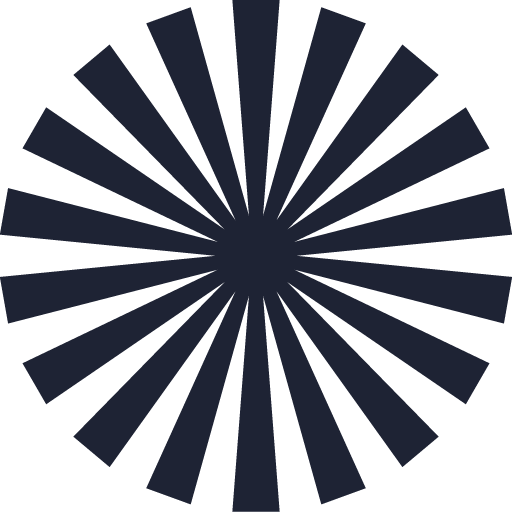

✅ Open the Web Terminal: [Click Here]
✅ Search for Mercury Capital Ltd in the server list.
✅ Enter your username and password to log in.
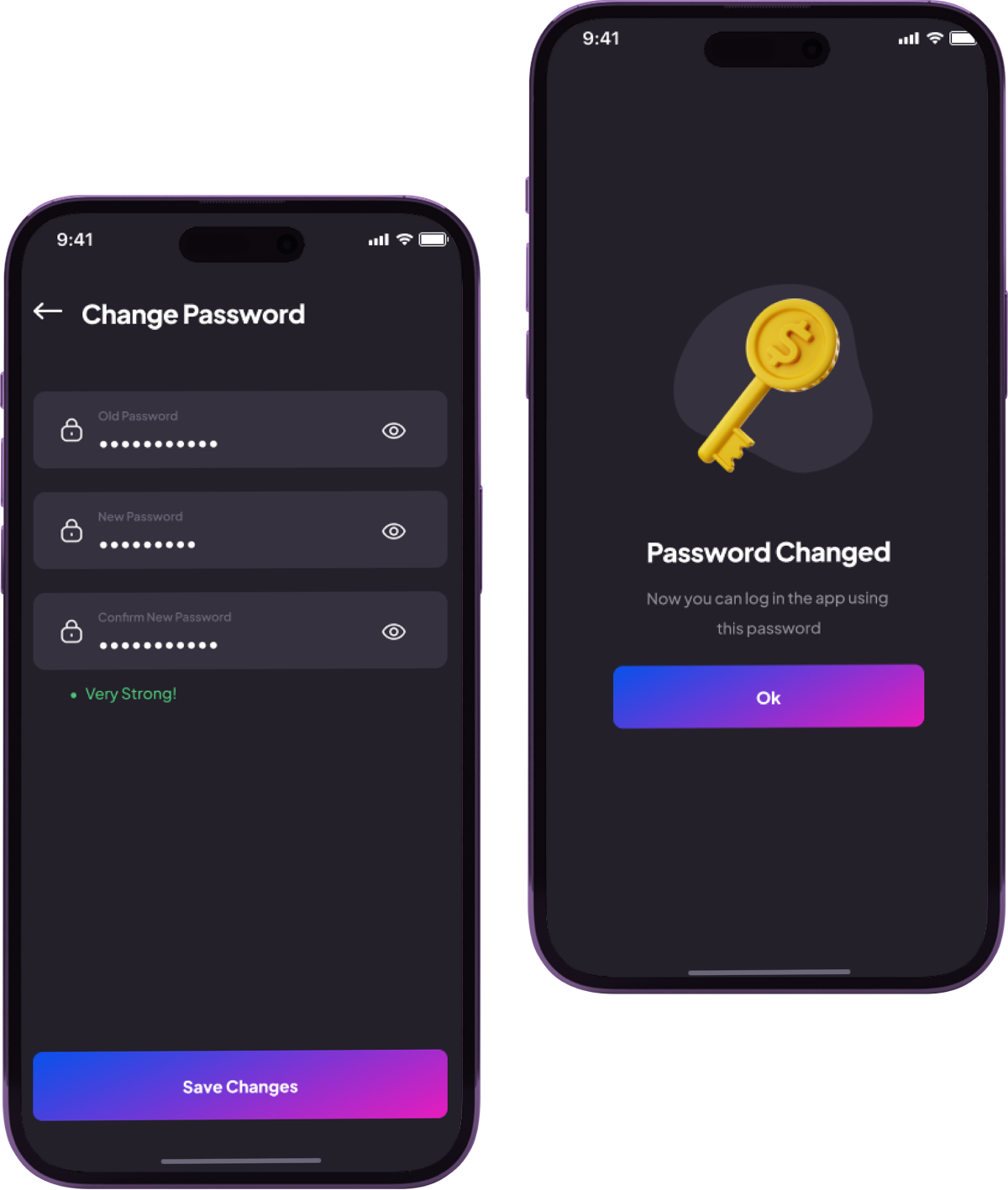



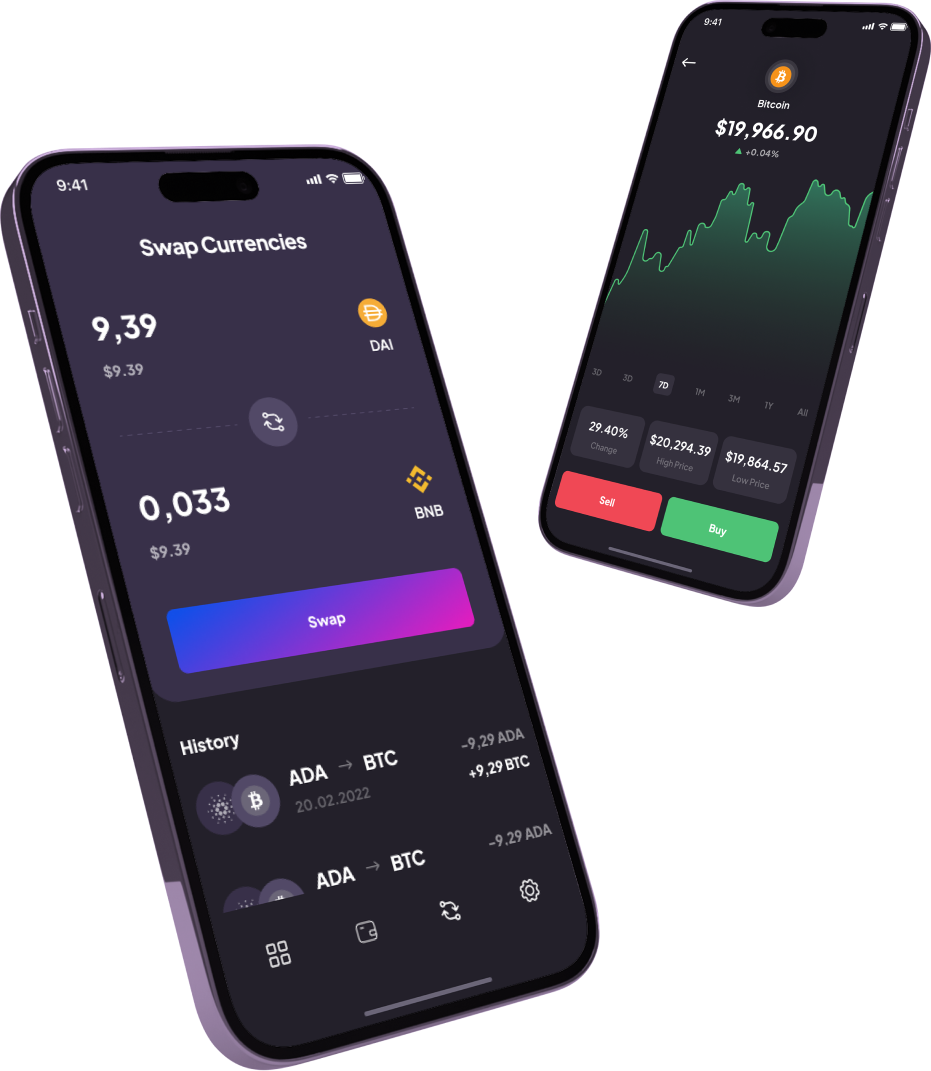
📥 Users Outside India: [Download Ark iTrader]
📥 Users in India: [Download Ark iTrader]
After installation:
✅ Open the app and search for Mercury Capital Ltd in the server list.
✅ Enter your username and password to log in.

📥 Install the desktop version [Download for Windows]
After installation:
✅ Launch the platform.
✅ Search for Mercury Capital Ltd in the server list.
✅ Enter your username and password to start trading.